- Back to Home »
- Android Zone »
- How to Charge your Android faster
Posted by : Sumit
Friday, 1 May 2015
How to Charge your Android faster
The biggest problem we all face with our android is its hell amount of time to get it fully charged. And there's nothing worse than a dead phone in this world.
So today we are going to find a solution to that.
1. Put the Phone to Airplane mode
Putting the phone on airplane mode saves about 75% battery of your device. You will surely find it helpful while charging your phone.
2. Switch off Mobile Data, WiFi and GPS
These are not necessary all the time, at least not while charging as they tend to drain a lot of battery.
3. Set your Green bot's Screen Brightness to Lowest
Changing your brightness settings may positively affect the charging speed of your Android. So let it go to lowest while its being charged.
4. Forcing Some Apps to Stop Temporarily
This is an effective option to enhance your Green bot's charging speed or reducing its battery draining speed (when not charging).
We are going to disable some apps like WhatsApp, Messenger, UC Browser, and some games.
Lets start with WhatsApp:
Go to settings > Apps > WhatsApp. Select Force Stop option, and then OK.
Repeat the same with other apps you think are not necessary at the moment.
All these apps will start to work normally as soon as you again open them.
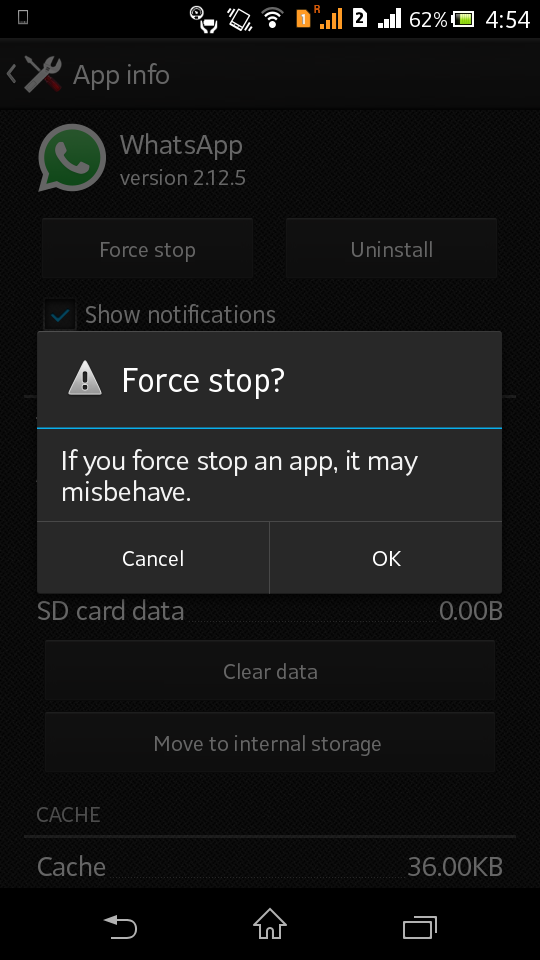
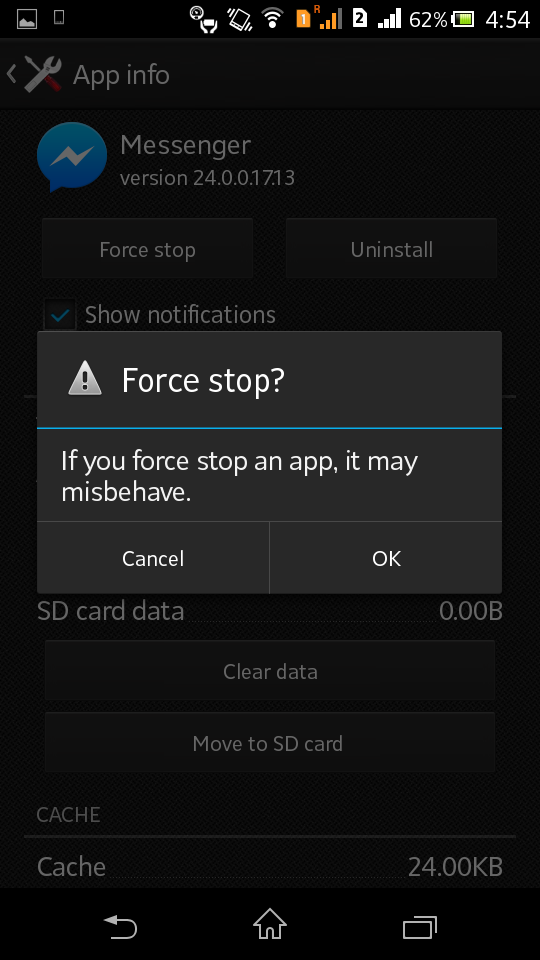
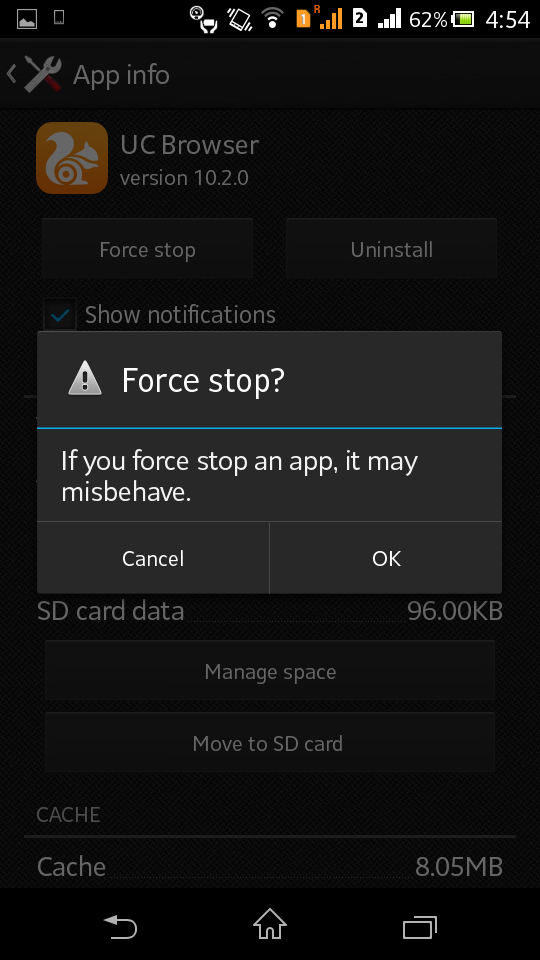
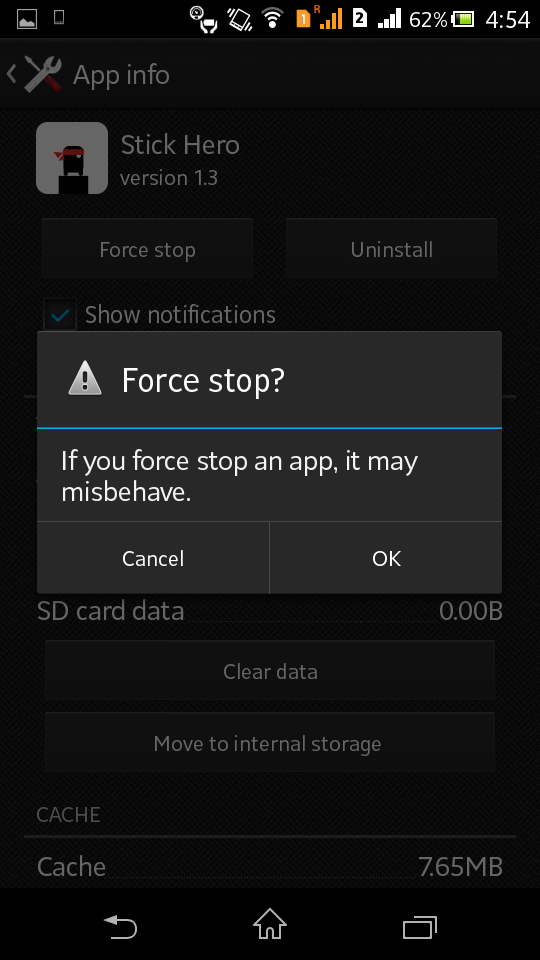
Other Reasons Behind Faster Battery Draining
If your device is rooted, your battery will drain at a faster rate.
Maybe you have installed many apps on your device which tend to run in Background and constantly drain your battery.
Maybe your Green bot has grown old. In that case, change your phone or change its battery.
Hope this article helped. If you've any queries please do let me know.
Changing your brightness settings may positively affect the charging speed of your Android. So let it go to lowest while its being charged.
4. Forcing Some Apps to Stop Temporarily
This is an effective option to enhance your Green bot's charging speed or reducing its battery draining speed (when not charging).
We are going to disable some apps like WhatsApp, Messenger, UC Browser, and some games.
Lets start with WhatsApp:
Go to settings > Apps > WhatsApp. Select Force Stop option, and then OK.
Repeat the same with other apps you think are not necessary at the moment.
All these apps will start to work normally as soon as you again open them.
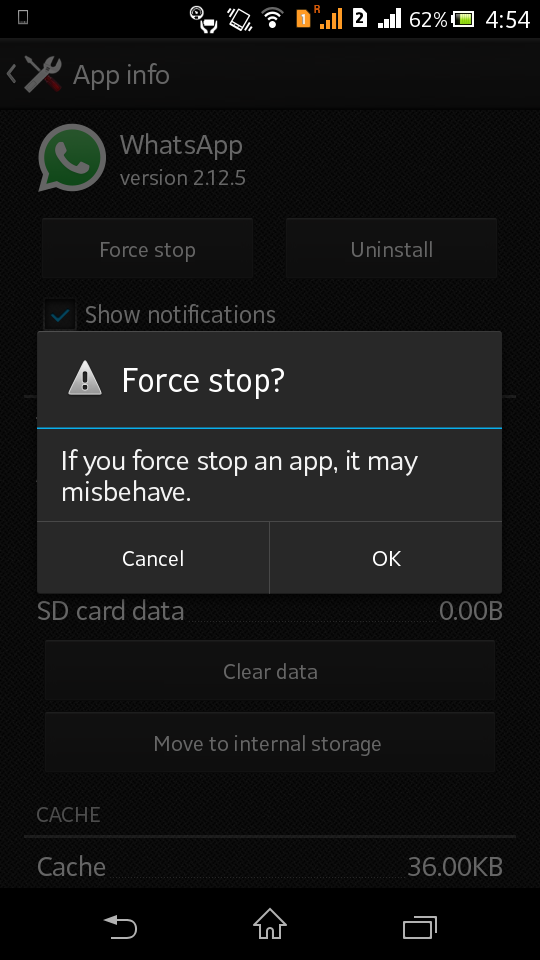
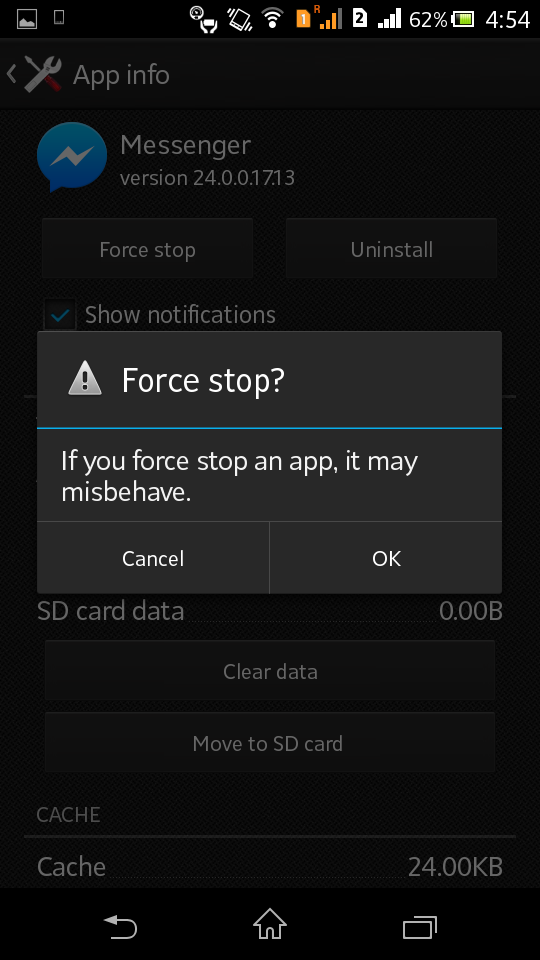
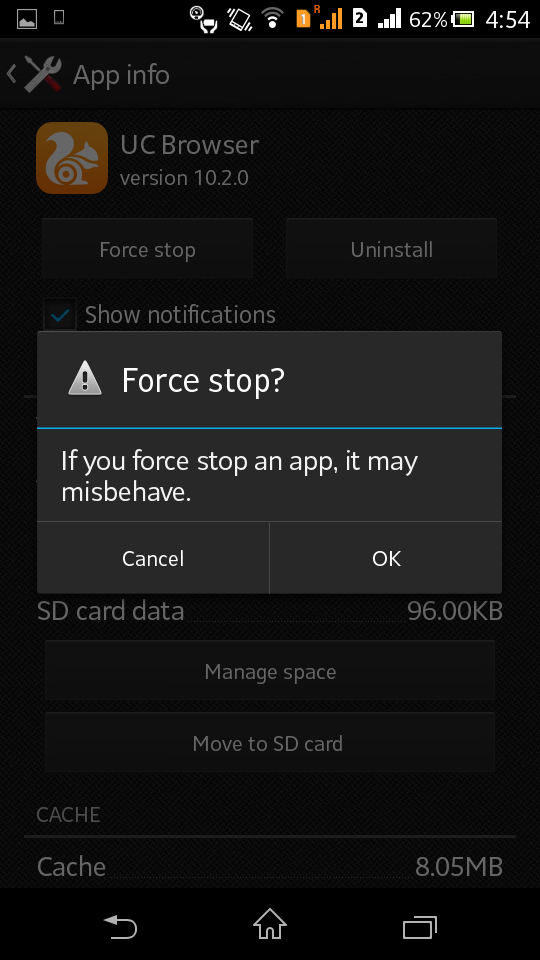
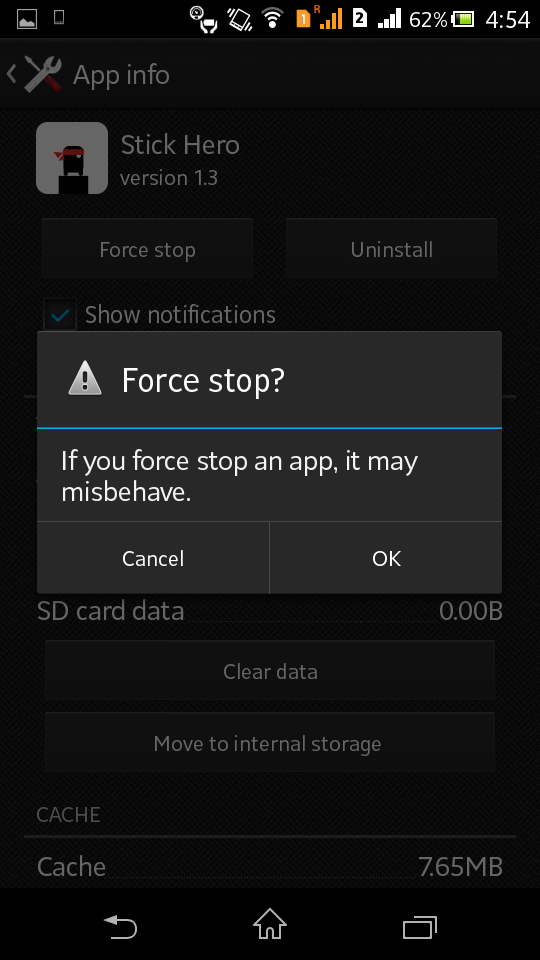
Other Reasons Behind Faster Battery Draining
If your device is rooted, your battery will drain at a faster rate.
Maybe you have installed many apps on your device which tend to run in Background and constantly drain your battery.
Maybe your Green bot has grown old. In that case, change your phone or change its battery.
Hope this article helped. If you've any queries please do let me know.
















s
ReplyDeleteforcing those apps to stop and putting my phone to airplane mode really helped man...thanks
ReplyDeleteThank u raghav brother..glad it helped..
DeleteDoes rooting really drains battery faster?
ReplyDeleteYes brother, rooting will drain your android's battery faster..
Delete