- Back to Home »
- Computer Tricks »
- How to remove Write Protection error from pendrives using cmd
Posted by : Sumit
Sunday, 30 March 2014
How to remove Write Protection error from pendrives using CMD
You want something to copy to your USB Pendrive but find an error message saying that this disk is Write-Protected. You try it again and again but it doesn't do anything. Your heart stops for a while and you become worried. So to take you out of that situation I have brought you a simple and effective way to remove that error.
What is Write-Protection error?
When this error will affect your pendrive, you'll not be able to use your pendrive completely , i.e. you may not be able to transfer anything to your pendrive nor will be able to format it. It will irritate you a lot and you'll feel like throwing your pendrive away.
Now, How are we gonna fix this?
Here, we are going to use command prompt or cmd to remove that error. It will easily fix the problem.
In case, it doesn't work check out this, How to remove write-protection error from pendrives using registry.
So here are the steps:
Step 1.
Insert your USB pendrive.
Read => How to increase the performance of your pendrives
How to remove shortcut virus from Pendrives.
Step 2.
Run cmd and type the following:
i) Type diskpart and hit enter.
ii) Then type list disk and hit enter.
iii) You will see different volumes there. Find your volume and type select disk 3 and hit enter. *Type your disk number, here it is 3.
iv) Then finally type attributes disk clear readonly and hit enter. Then exit.
Also read => How to remove write protection error from pendrives using registry.
Check it out......Your Write-Protection error should have removed.
Enjoooyyy sharing your files......
And if you have any issues please do let me know.......
If you like this post then please follow us on Facebook or like our Official Page.
You want something to copy to your USB Pendrive but find an error message saying that this disk is Write-Protected. You try it again and again but it doesn't do anything. Your heart stops for a while and you become worried. So to take you out of that situation I have brought you a simple and effective way to remove that error.
What is Write-Protection error?
When this error will affect your pendrive, you'll not be able to use your pendrive completely , i.e. you may not be able to transfer anything to your pendrive nor will be able to format it. It will irritate you a lot and you'll feel like throwing your pendrive away.
Now, How are we gonna fix this?
Here, we are going to use command prompt or cmd to remove that error. It will easily fix the problem.
In case, it doesn't work check out this, How to remove write-protection error from pendrives using registry.
So here are the steps:
Step 1.
Insert your USB pendrive.
Read => How to increase the performance of your pendrives
How to remove shortcut virus from Pendrives.
Step 2.
Run cmd and type the following:
i) Type diskpart and hit enter.
ii) Then type list disk and hit enter.
iii) You will see different volumes there. Find your volume and type select disk 3 and hit enter. *Type your disk number, here it is 3.
iv) Then finally type attributes disk clear readonly and hit enter. Then exit.
Also read => How to remove write protection error from pendrives using registry.
Check it out......Your Write-Protection error should have removed.
Enjoooyyy sharing your files......
And if you have any issues please do let me know.......
If you like this post then please follow us on Facebook or like our Official Page.





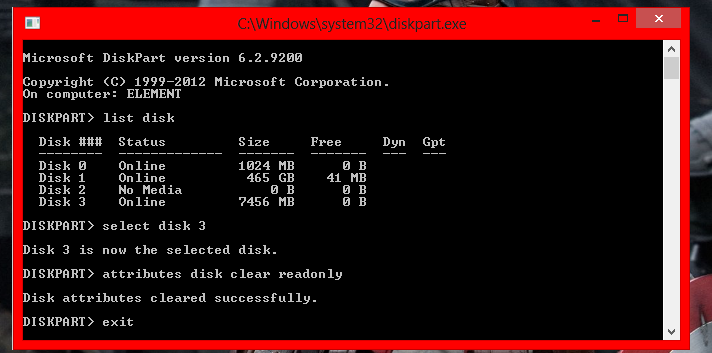











.png)