- Back to Home »
- Internet Tricks »
- How to integrate IDM into google chrome
Posted by : Sumit
Friday, 28 March 2014
How to integrate IDM into google chrome
Hi guys... Today we are going to discuss on How to integrate IDM into Google chrome. Most of us are aware of IDM and its tremendous features of boosting your download speed 5 times than normal. But because of applying crack to it, IDM usually disintegrates from most of the browsers. I have heard many people saying that my Internet Download Manager (IDM) integration has gone.
So we have worked on this to resolve this problem. We have brought you a way to do this. After reading this post you will be able to manually integrate Internet Download Manager to google chrome. This trick consists of 5 simple steps.
Here are the those:
Step 1.
Go to the settings of google chrome and then click on Extensions Tab.
Step 2.
If you see the extension of IDM in the tab, just tick the box before the word Enable, and then it should be Enabled. If no extension is there proceed to step 3.
Step 3.
Go to the installation directory of Internet Download Manager and look for the file named IDMGCExt.crx.
Step 4.
Drag the file in the Extensions Tab.
Read => Chrome has flagged IDM Integration as malicious.
Step 5.
Restart Chrome and you are done.
You should see IDM extension there.
Also read => How to increase the speed of IDM.
How to increase your internet speed using cmd.
If you have any issues please do let me know......
If you like this post then please follow us on Facebook or like our Official Page.
Hi guys... Today we are going to discuss on How to integrate IDM into Google chrome. Most of us are aware of IDM and its tremendous features of boosting your download speed 5 times than normal. But because of applying crack to it, IDM usually disintegrates from most of the browsers. I have heard many people saying that my Internet Download Manager (IDM) integration has gone.
So we have worked on this to resolve this problem. We have brought you a way to do this. After reading this post you will be able to manually integrate Internet Download Manager to google chrome. This trick consists of 5 simple steps.
Here are the those:
Step 1.
Go to the settings of google chrome and then click on Extensions Tab.
Step 2.
If you see the extension of IDM in the tab, just tick the box before the word Enable, and then it should be Enabled. If no extension is there proceed to step 3.
Step 3.
Go to the installation directory of Internet Download Manager and look for the file named IDMGCExt.crx.
Step 4.
Drag the file in the Extensions Tab.
Read => Chrome has flagged IDM Integration as malicious.
Step 5.
Restart Chrome and you are done.
You should see IDM extension there.
Also read => How to increase the speed of IDM.
How to increase your internet speed using cmd.
If you have any issues please do let me know......
If you like this post then please follow us on Facebook or like our Official Page.
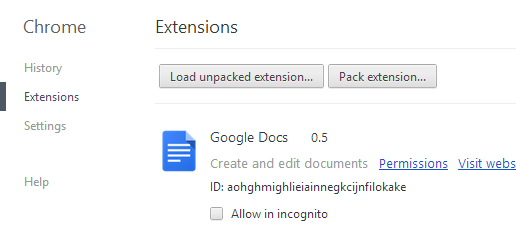
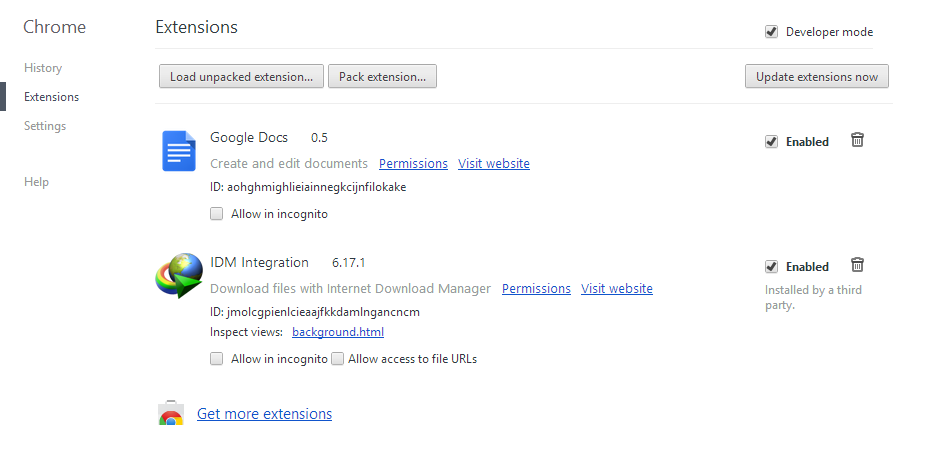











.png)