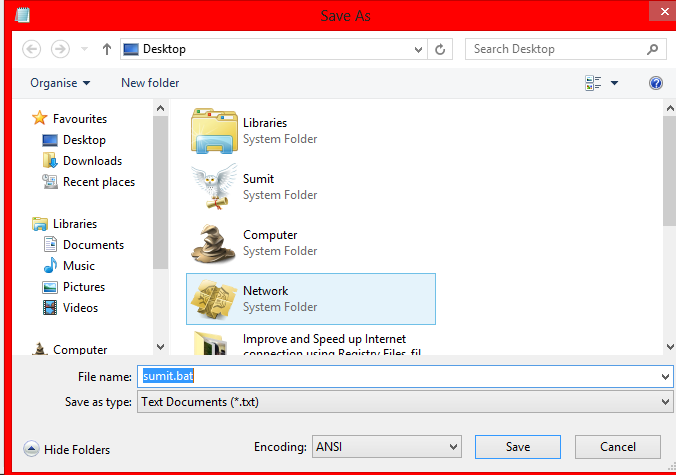- Back to Home »
- Computer Tricks »
- How to make a program using notepad
Posted by : Sumit
Wednesday, 2 April 2014
How to make a program
Hi guys, today i'm gonna tell you how to make a simple program by using notepad. It will be a program that will easily close when you press any key on your keyboard. It is completely harmless.
Now just follow these simple steps:
Step 1.
Open Notepad.
Step 2.
Type the following :-
@echo off
echo hi this is sumit and its my first program.
pause
**you can type anything else in place of hi this is sumit and its my first program.
Step 3.
Now click on File menu and then click on Save As.
Read => How to increase the performance of your pendrives.
Step 4.
Now save it as sumit.bat (you can type anything of your choice in place of sumit but the .bat extension should remain the same). Then click on Save button.
Step 5.
Open sumit.bat and see your first program.
If you want to make some funny and harmless viruses, you can check out this post How to make Programs in Notepad
Congratulations you have made your first program....
Go show it to your friendss......
If you like this post then please follow us on Facebook or like our Official Page.
Hi guys, today i'm gonna tell you how to make a simple program by using notepad. It will be a program that will easily close when you press any key on your keyboard. It is completely harmless.
Now just follow these simple steps:
Step 1.
Open Notepad.
Step 2.
Type the following :-
@echo off
echo hi this is sumit and its my first program.
pause
**you can type anything else in place of hi this is sumit and its my first program.
Step 3.
Now click on File menu and then click on Save As.
Read => How to increase the performance of your pendrives.
Step 4.
Now save it as sumit.bat (you can type anything of your choice in place of sumit but the .bat extension should remain the same). Then click on Save button.
Step 5.
Open sumit.bat and see your first program.
If you want to make some funny and harmless viruses, you can check out this post How to make Programs in Notepad
Congratulations you have made your first program....
Go show it to your friendss......
If you like this post then please follow us on Facebook or like our Official Page.